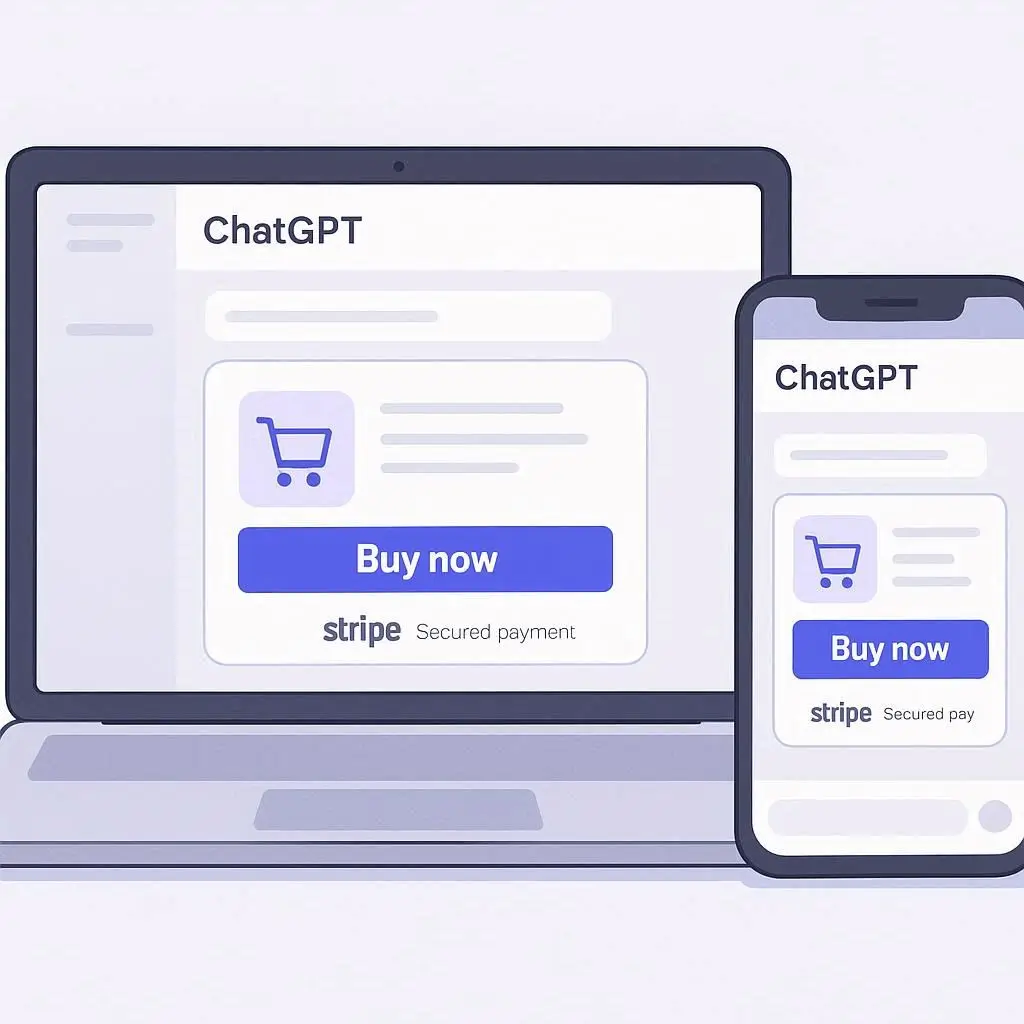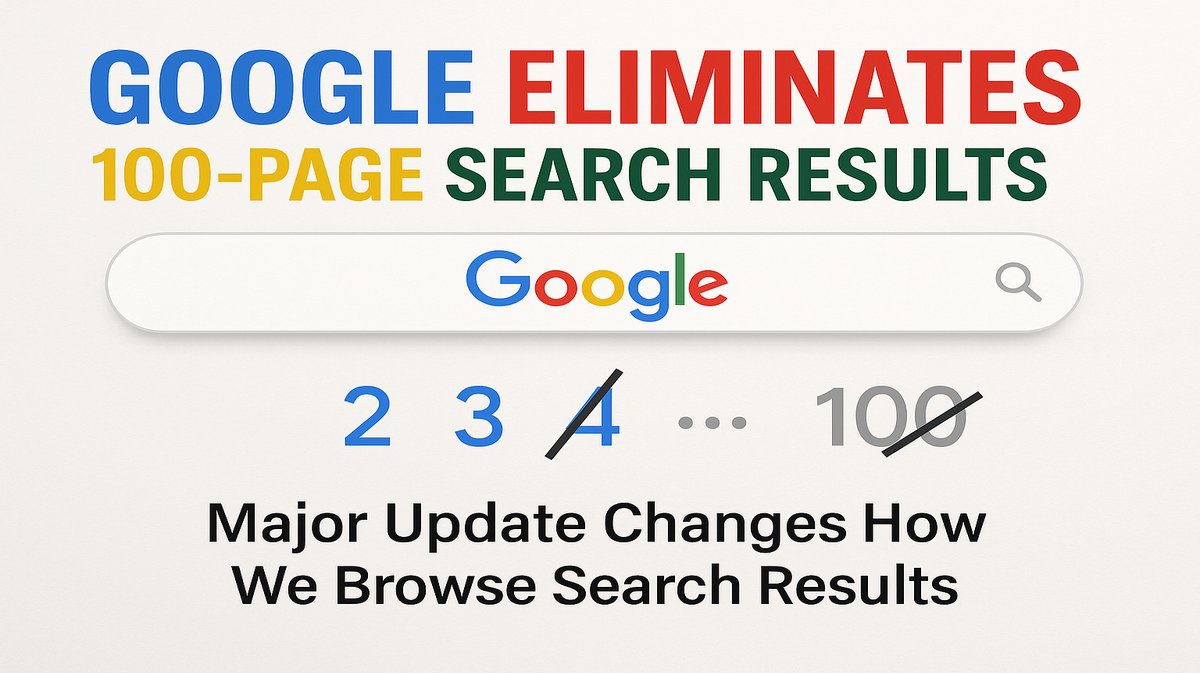If Google is not crawling your site, your web pages may never appear in search results, regardless of the quality of your content. Crawling is the first and most essential step in Google’s indexing process, and without it, you miss out on organic visibility, traffic, and potential conversions.
This post will explain the precise reasons why Google is not crawling your site, whether you are managing an existing website or creating a new one.
Our article will serve as a guide to help you determine what’s preventing Googlebot from indexing your site and how to ensure your site receives the necessary attention.
Table of Contents
ToggleHow does Googlebot crawl and index pages?
Search engines like Google play a central role in helping users find your website. However, for Google to display your site in search results, it first needs to identify and comprehend your content. That’s where web crawling comes in.
Whether you’re running a new blog or managing a large e-commerce site, understanding how Google discovers and indexes your pages is a critical part of technical SEO.
This part will explain what web crawling means and how Googlebot, the tool Google uses to scan websites, works.
What Is Web Crawling
Web crawling is an automated process through which search engines discover content on the internet. Google uses a bot called Googlebot to visit web pages, read their content, and add them to the search index.

Once a page is indexed, it becomes eligible to appear in Google’s search results for relevant queries.
Think of crawling like a librarian visiting every shelf in a massive library to catalog all the books. If Googlebot doesn’t crawl your site, it won’t know your content exists, making it impossible for users to find you organically through search.
Why Crawling Is Crucial for SEO
- Visibility: No crawl = no index = no search rankings.
- Freshness: Regular crawling helps ensure that updates are reflected in search results.
- Site Health: Googlebot can identify broken links, duplicate content, and other SEO issues.
How Googlebot Works?
Googlebot is a robot that Google uses to visit websites and check their pages, allowing them to appear in search results. A simple breakdown of how it does that:
- Discovery: Googlebot starts with a list of URLs, including those from previous crawls, sitemaps submitted to Google Search Console, or pages linked from other websites. Backlinks and internal links play a big role in helping Google discover new pages.
- Fetching and Rendering:
What is Fetching & Rendering?
Fetching means Googlebot is requesting and downloading the raw HTML code and resources (like CSS, JavaScript, images) of your web page, just like a browser does when you visit a site. Think of it as Google knocking on your site’s door and grabbing the page files.
Rendering is what happens after fetching. It’s when Google tries to build a visual version of your page, like how a user would see it in a browser, including JavaScript execution.
What that means in essence is that Google takes the downloaded files and paints the full picture.
In other words, Googlebot starts with a list of URLs, including those from previous crawls, sitemaps submitted to Google Search Console, or pages linked from other websites. - Parsing and Indexing:
What is Parsing & Indexing?
Parsing happens right after Google renders a page. It is the process by which Google reads and analyzes the content and structure of our page, including the text, headings, links, meta description, and schema markup.
In simple terms, Google reads and breaks down your page to understand what it’s all about.
Indexing is the next step after parsing. This is when Google stores your page in its massive database (called the index), so it can show your page in search results when someone types a related query. - Recrawling and Prioritization: Not all pages are crawled equally or often. Google uses a crawl budget (based on site authority and performance) to determine how frequently to revisit your pages.
Read Next: Instagram Rolls Out a Repost Feature Update
Key Technical Signals Googlebot Looks At
- Robots.txt rules
- Canonical tags
- Structured data (schema markup)
- Internal linking hierarchy
- Page load times (especially on mobile)
Reasons Why Google Is Not Crawling Your Site — Especially If It’s New
Think of Google like a visitor arriving at a new neighborhood. If your site doesn’t have proper signs (links), directions (sitemaps), or a clear path (technical structure), that visitor might never find your door.

Google is not crawling your site for some reasons. Let’s get to know the real reasons Google might be ignoring your new website.
1. Discovery Issues
Some discovery issues include the following;
- No Indexing Settings: Sometimes, the problem is your settings. If your site has a noindex tag in the meta tags or is blocked in the robots.txt file, you’re telling Google not to index the site.
This can happen by accident, especially with templates or when using staging environments. Check your website’s code or use tools like Google Search Console to make sure you haven’t accidentally told Google to stay away. - Lack of backlinks: Backlinks are links from other websites that point to your site. Google uses these links to discover new pages.
If your site has zero backlinks, Googlebot might not even know your website exists. Share your website link on social media, business directories, or a guest blog on related websites to get some initial backlinks. - Sitemap Not Submitted: A sitemap is like a blueprint of your website. Submitting your sitemap to Google via Google Search Console tells Google exactly which pages exist.
You can create and submit your sitemap (usually located at yourdomain.com/sitemap.xml) to Google Search Console as soon as your site goes live.
2. Technical SEO Problems
Technical SEO problems can be detected after carrying out an audit or website crawl using tools like Screaming Frog, Sitebulb, SEMrush, Google Search Console, etc. Some technical issues include;
- Robots.txt File, Blocking Crawlers: The robots.txt file tells search engines where they can and cannot go on your site. A mistake in this file, like blocking the entire site, can stop Google in its tracks.
Make sure your robots.txt file allows Googlebot to access your important pages. For example, avoid using Disallow: / unless you have a very specific reason. - Server Errors (404s, 500s): When Googlebot tries to visit your pages and gets error codes like 404 Not Found (page doesn’t exist), 500 Server Error (server crashed)…it assumes your site isn’t working properly, and might stop crawling it.
Use uptime monitoring tools and Google Search Console to catch and fix errors fast. - Slow Load Times: Google prioritizes websites that load quickly. If your site is slow, especially on mobile, Googlebot may abandon it before fully crawling. Compress images, use caching, and choose fast hosting to improve site speed.
3. Crawl Budget Limitations
What is a Crawl Budget?
Crawl budget is the number of pages Google is willing to crawl on your site during a specific period. For brand-new or low-traffic websites, the crawl budget is often limited. Google allocates more crawl budget to trusted, established sites.
Keep your site clean and focused to avoid unnecessary pages and use internal linking to guide Googlebot efficiently.
Crawl budget limitation can be a result of;
- Low Authority Websites: Google tends to crawl popular, well-trusted sites more often. New websites don’t have authority yet, so Google might crawl them less frequently until they prove valuable. Try as much as you can to publish high-quality content consistently and try to earn backlinks to grow your authority.
4. JavaScript Issues
JavaScript issues refer to problems that occur when a website relies heavily on JavaScript, making it difficult for search engines like Google to crawl or render the content properly.
If key information is only visible after JavaScript runs, and Googlebot can’t execute it correctly, it might miss important pages or content, hurting your site’s visibility.
- Modern websites often rely on JavaScript frameworks that load content after the page is displayed, a method called Client-Side Rendering (CSR).
This can create problems because Googlebot sometimes struggles to process or see this JavaScript-generated content, especially if it’s not immediately available in the source HTML. As a result, important parts of your site may not get crawled or indexed.
To avoid this, consider using Server-Side Rendering (SSR) or tools like dynamic rendering to make content visible earlier in the loading process. If you’re using platforms like WordPress, you’re already in a good spot; it supports SSR and is generally more crawl-friendly. - Rendering Problems: Even if your JavaScript is technically okay, rendering issues can occur if JavaScript is blocked, too many scripts slow down page rendering, or important pages are not in the initial HTML.
Use the “URL Inspection” tool in Google Search Console to see what Googlebot sees. If key content is missing, you have rendering issues.
Why has Googlebot stopped crawling my existing site?
The following are some of the reasons why Google is not crawling your site;
1. User Interface and Experience
User Interface (UI) is how your website looks, including buttons, menus, layout, colors, and design. Another word or term for the menu button on a website, especially the one you tap on mobile to open or close the navigation menu, is called a:
Toggle Menu or
Hamburger Menu: Because of the three horizontal lines (☰) that resemble a hamburger.
User Experience (UX) is how it feels to use, how easy, fast, and enjoyable it is for visitors to navigate your site.
In short, UI is what users see. UX is how users feel. Both affect how people interact with your site and how well Google crawls it.
Google is not crawling your site as a result of poor user interface and experience, such as poor navigation, mobile usability, etc.
- Poor Navigation: If your menus are too complicated or important pages are buried deep in your site’s structure, Googlebot may struggle to find and crawl them. Keep your site navigation simple.
- Mobile Usability: Google now uses mobile-first indexing, meaning it crawls your mobile version first. If your mobile site is slow, hard to navigate, or missing content, Googlebot may skip crawling it properly.
2. Technical SEO Issues
As discussed earlier, you can identify technical Search engine optimization issues by conducting a simple audit to determine what is working and what is not. Kindly refer back to the technical SEO issues outlined/discussed above.
3. Crawl Budget Management
Crawl budget management means making sure Googlebot uses its time wisely on your site by only crawling important pages, not wasting time on broken links, duplicate pages, or unnecessary URLs.

Crawl budget management issues arise due to;
- Overly Large Sites: If your site has thousands of pages (like product listings, articles, or tags), Google may not crawl everything frequently. This is due to the crawl budget, the number of pages Google chooses to crawl within a timeframe.
- Duplicate Content: Duplicate content can be spotted during a website crawl or an audit. If many pages on your site have the same or very similar content (e.g., product pages with copied descriptions), Googlebot may treat them as duplicates and waste crawl budget on them.
4. Other Overlooked Reasons
- Temporary Blocks: Sometimes your server might block Googlebot temporarily without you realizing. This could be due to DDoS protection, hosting limits, or IP filtering. DDoS stands for Distributed Denial of Service.
- Security Issues (HTTPS vs HTTP): Google prefers secure websites that use HTTPS. If your site is still running on HTTP or has mixed content (some secure, some not), Google might limit crawling to avoid user risk.
- Geographical Restrictions: If your site or server restricts access based on IP addresses or countries, Googlebot (which crawls from the U.S. and other regions) might be blocked unintentionally.
What can I do to make Google crawl my site more effectively?
Now that you’ve understood the reasons why Google might not crawl your website, let’s see how to fix and, more importantly, how to keep your site crawl-friendly over time.
Even if your site is performing well now, search engines constantly update how they evaluate websites. That’s why applying these best practices ensures long-term visibility and search engine success.
Regularly Update Content
Google loves fresh, useful content. If your site hasn’t been updated in weeks or months, Google may assume it’s outdated and visit it less often. Updating your content tells Google, “Hey, we’re still active—come take a look!”
Even minor updates, such as adding new internal links, updating statistics, or refreshing titles, can make a significant difference. Set a schedule to revisit and refresh old blog posts, landing pages, and product descriptions.
Optimize Technical SEO
Technical SEO is what makes your website readable and accessible to Googlebot. You don’t need to be a developer to stay on top of it; you just need to regularly check a few key elements.
- Are there broken links or 404 errors?
- Is your robots.txt blocking anything by mistake?
- Is your website loading quickly on mobile and desktop?
Use SEO audit tools like Screaming Frog, Ahrefs, or free ones like Google’s PageSpeed Insights to perform monthly checkups. If this seems overwhelming, kindly reach out to us; we are here to help you.
Monitor Google Search Console
Google Search Console (GSC) is like a direct line between you and Google. It shows you:
- Which pages were last crawled
- Crawl errors or blocks
- Mobile usability issues
- Sitemap status.
Ignoring GSC is like driving without a dashboard. If Google can’t crawl or index a page, this is where you’ll find out. Log in weekly to check for new crawl issues, index coverage problems, or blocked URLs.
Conclusion

Crawling is the first step in getting your website visible on Google. When Google is not crawling your site, it can quietly damage your online visibility and traffic without you realizing it.
From small technical oversights to broader crawl budget or user experience issues, several factors could be at play.
Understanding why Google is not crawling your site allows you to take targeted action. Keeping your site healthy and accessible ensures that ‘Google is not crawling your site’ becomes a thing of the past.

Ozoemena Victor helps tech brands grow organic traffic & search visibility 5x+ with SEO, quality content & AI-driven insights.
Technical SEO Consultant & Content Strategist/Writer.