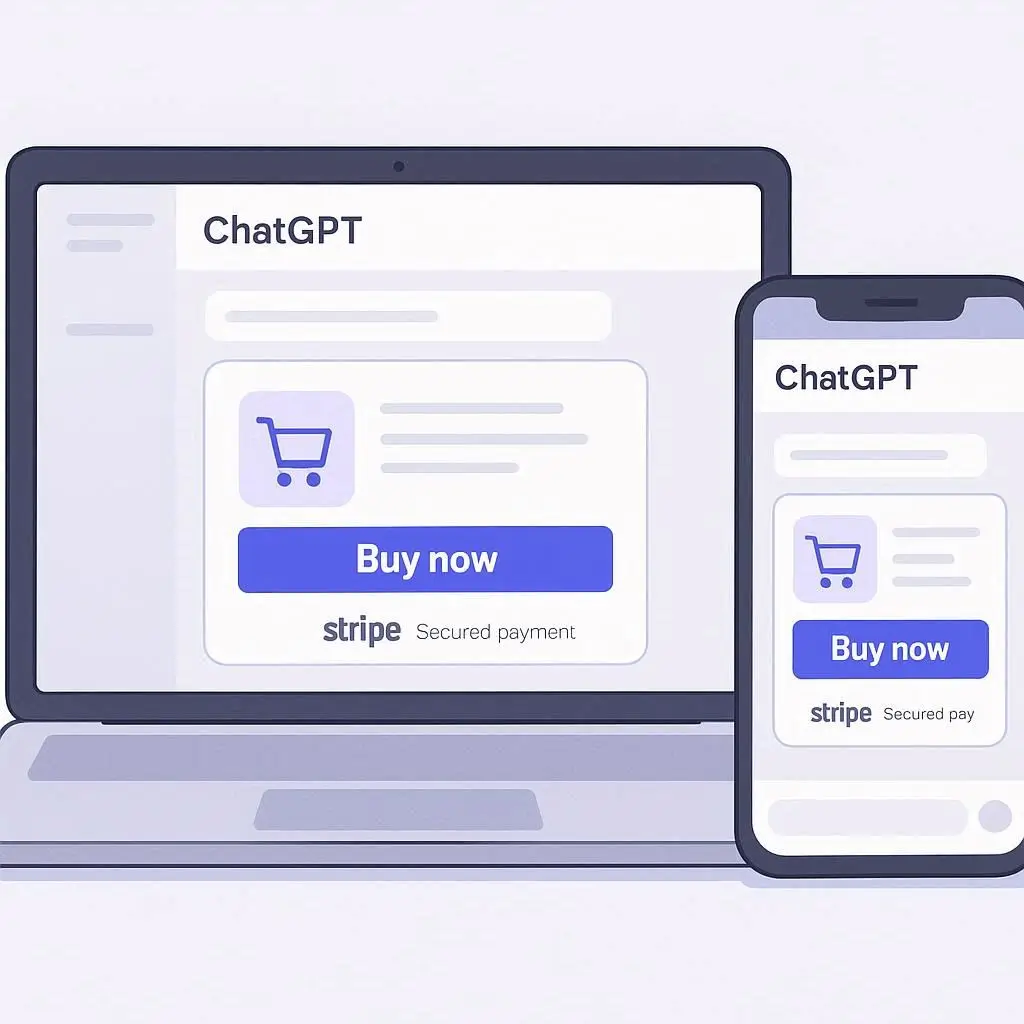On October 21, 2025, a significant advancement in AI-driven web browsing emerged, the ChatGPT Atlas update.
OpenAI has launched ChatGPT Atlas. This is a Mac-only browser that adds advanced AI features to your web experience. It changes how users search, learn, and interact online.
Table of Contents
ToggleWhat is ChatGPT Atlas?
ChatGPT Atlas is a Mac-only browser developed by OpenAI that integrates ChatGPT features directly into web navigation. It is made to help with research, analysis, task automation, and event planning.
Users can use AI without leaving their workflow, as Sam Altman, OpenAI CEO, said in a YouTube launch video. This approach signifies a strategic shift towards deeply integrating AI into daily digital interactions.
This approach signifies a strategic shift towards deeply integrating AI into daily digital interactions.
Read Next: ChatGPT Instant Checkout
Key Features of the ChatGPT Atlas Update
The creation of ChatGPT Atlas is based on several key elements that enhance user engagement with state-of-the-art AI.
These features aim to provide a stronger and easier browsing experience. They use natural language processing better than before.
1. Agent Mode and Its Capabilities
Agent Mode is arguably the most transformative feature of ChatGPT Atlas. It allows the AI to perform multi-step tasks that traditionally require human intervention across various applications and websites.
This moves beyond simple query-response to proactive task execution.
- Atlas can do thorough market research. It gathers data from many sources and puts the findings into clear reports or summaries.
For example, a user could ask Atlas to research the latest trends in renewable energy and summarize key findings. - Task Automation: It can automate simple tasks like making to-do lists, scheduling events, or buying things online.
An example would be to find the best flight deals for a trip to Paris next month and add them to my calendar. - Document Generation: Agent Mode can create emails, proposals, or other documents. It uses information from browsing history or user prompts.
For instance, draft an email to a client summarizing our last meeting and proposing next steps.
2. The Power of Browser Memories
When it comes to preserving context and offering tailored support, ChatGPT Atlas’s browser memories are revolutionary. This feature allows the AI to learn from a user’s browsing history and preferences.
Read Next: The Anatomy of a Winning SEO Content Strategy Framework
This leads to smarter and more relevant interactions. Because it is a privacy-controlled system, users have complete control over what data is stored and utilized.
- Seamless Follow-up: If a user looks up a topic one day, Atlas can remember that context the next day. This allows for ongoing, detailed exploration without needing to explain previous questions again.
This enables more personalized AI interactions and smooth follow-up actions. It helps keep continuity in complex research tasks, as shown by Scalevise. - Personalized Recommendations: Based on browsing patterns, Atlas can offer tailored suggestions for articles, products, or services.
- Improved Problem Solving: For complex tasks, the AI can use past interactions to give better solutions. This reduces the need for repeated inputs.
3. Sidebar Chat Panels and Contextual Assistance
On any webpage, the sidebar chat panels offer instant, context-aware AI support. This feature is essential for decreasing context switching and integrating AI into the production and consumption of information.
- Instant Summarization: Users can request a summary of a lengthy article or document without leaving the page.
- Quick Explanations: Complex terms or concepts on a webpage can be instantly explained by the AI.
- Content Generation:Users can ask Atlas to write responses. They can also rephrase sentences or generate ideas based on the current page.
These features work together to make browsing smarter, faster, and more personal. They expand what AI technology can do.
Conclusion
An exciting step toward a future with browsing and AI is OpenAI’s latest browser innovation. This upgrade allows browsing and AI to work together smoothly.
With features like Agent Mode, browser memories, and contextual chat panels, OpenAI is redefining how users interact with information.
For further reading, explore Introducing ChatGPT Atlas.
FAQs
How do I access ChatGPT Atlas?
ChatGPT Atlas is currently a Mac-only browser. Users can typically download it directly from the OpenAI website or the Mac App Store upon its official release.
Ensure your macOS is updated to meet the minimum system requirements for optimal performance.
Can ChatGPT Atlas replace traditional search engines?
ChatGPT Atlas greatly improves how we find and process information. However, it is meant to support, not fully replace, traditional search engines.
It offers AI help based on current web content. This allows for better analysis and task completion. It works well with the initial information found by search engines.
How does ChatGPT Atlas ensure user privacy with “browser memories”?
ChatGPT Atlas has browser memories that include privacy controls. These controls let users manage what information the AI stores and uses.
Users can easily turn this feature on or off. This way, their personal browsing context is only used with their permission for personalized AI interactions.

Ozoemena Victor helps tech brands grow organic traffic & search visibility 5x+ with SEO, quality content & AI-driven insights.
Technical SEO Consultant & Content Strategist/Writer.